Insights >
Yahoo! JAPAN new feature: Ad Action Users
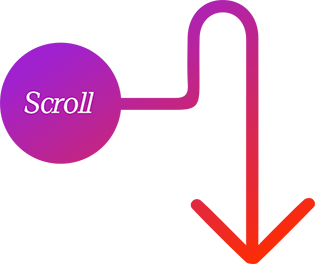

New: 2024 Japanese Consumer Behaviour | Whitepaper | download for FREE >>
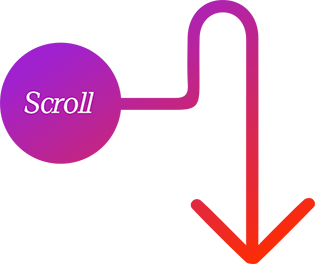

Yahoo! JAPAN Ads now offers a powerful tool for audience targeting: Ad action users.
This game-changing feature allows you to create audience lists based on users’ interactions with your specific ads. Did someone click on your banner ad? Watch your video ad? Convert through a call to action? Now, you can target those engaged users with even more relevant campaigns!
With “Ad action users,” you can create highly targeted campaigns that reach users who have already shown interest in your product or service. This allows you to:
Please ensure you follow these rules when using this feature.
| Item | Options | Description | Restrictions |
| Ad action type | video view¹ | ad clicks | conversion² | Specify which actions to store for the ad |
|
| Ad action Data source | campaign | ad group | ad | Stores user who took the action specified in “ad action type” date for the specified elements (campaign, ad group, or ad) |
|
| Data duration | Enter number | Enter the duration (in days) of the data you’ve stored in your audience list. The default setting is 90 days. |
|
1: If you select view video, specify the duration and the percentage of playback.
2: Conversions here refer to conversions via clicks and estimated conversions, which fall under the “Conversions” column of the report. View-through conversions are not eligible.
3: You cannot modify these items after creating the list. If you want to change, you need to create a new list.
Download our free Yahoo! JAPAN Media Guide.
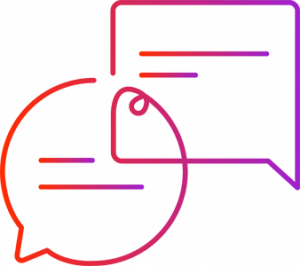 DMFA is Yahoo JAPAN’s official media representative. We offer complimentary support services to advertisers who manage their ad accounts.
DMFA is Yahoo JAPAN’s official media representative. We offer complimentary support services to advertisers who manage their ad accounts.